Erlang meets HANA
In this inaugural blog post we’ll demonstrate how to connect Erlang and SAP HANA One via odbc.
Prerequisites
SAP HANA One
You have successfully deployed an EC2 instance with SAP HANA One.
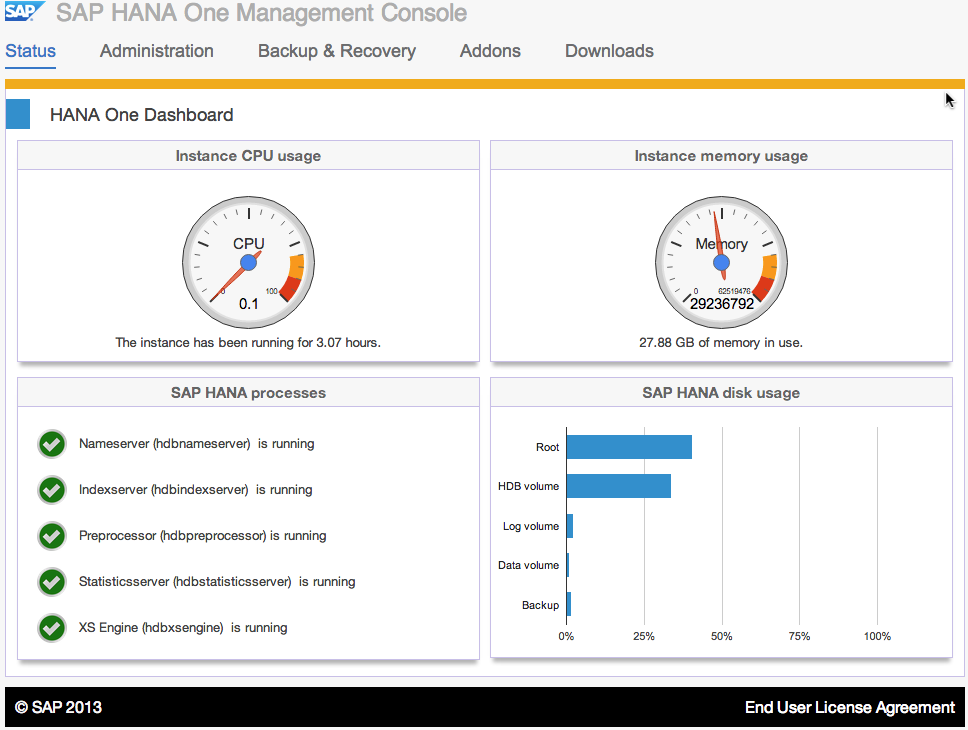
Erlang
I am using an Ubuntu EC2 instance with Erlang installed via the prebuilt binaries from Erlang Solutions.
Install two dependent packages libaio and unixodbc.
weppner:~$ sudo aptitude install libaio unixodbcSAP HANA Client Libraries
Copy the download URL for your platform from the SAP HANA One Downloads section.
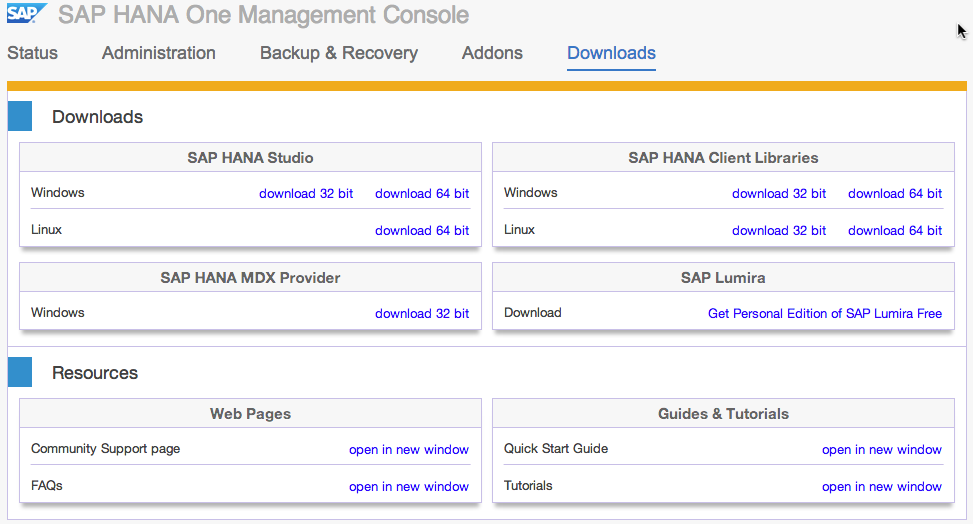
weppner:~/hana$ wget https://your_instance.compute.amazonaws.com/downloads/client/Rev62ClientLinux86_64.zip --no-check-certificate
weppner:~/hana$ unzip Rev62ClientLinux86_64.zip
Archive: Rev62ClientLinux86_64.zip
creating: linuxx86_64/SAP_HANA_CLIENT/
creating: linuxx86_64/SAP_HANA_CLIENT/client/
extracting: linuxx86_64/SAP_HANA_CLIENT/client/CLIENTINST.TGZ
inflating: linuxx86_64/SAP_HANA_CLIENT/client/SQLDBC.TGZ
extracting: linuxx86_64/SAP_HANA_CLIENT/client/SAPSYSMF.TGZ
inflating: linuxx86_64/SAP_HANA_CLIENT/client/PYTHON.TGZ
inflating: linuxx86_64/SAP_HANA_CLIENT/client/PYDBAPI.TGZ
inflating: linuxx86_64/SAP_HANA_CLIENT/client/JDBC.TGZ
inflating: linuxx86_64/SAP_HANA_CLIENT/client/REPOTOOLS.TGZ
inflating: linuxx86_64/SAP_HANA_CLIENT/client/ODBC.TGZ
inflating: linuxx86_64/SAP_HANA_CLIENT/client/manifest
...
inflating: linuxx86_64/SAP_HANA_CLIENT/LABEL.ASC
weppner:~/hana$ cd linuxx86_64/SAP_HANA_CLIENT/
weppner:~/hana/linuxx86_64/SAP_HANA_CLIENT$ sudo ./hdbinst
SAP HANA Database Client installation kit detected.
SAP HANA Database Installation Manager - Client Installation 1.00.62.380697
***************************************************************************
Enter Installation Path [/usr/sap/hdbclient]:
Checking installation...
Preparing package "Python Runtime"...
Preparing package "Product Manifest"...
Preparing package "SQLDBC"...
Preparing package "REPOTOOLS"...
Preparing package "Python DB API"...
Preparing package "ODBC"...
Preparing package "JDBC"...
Preparing package "Client Installer"...
Installing SAP HANA Database Client to /usr/sap/hdbclient...
Installing package 'Python Runtime' ...
Installing package 'Product Manifest' ...
Installing package 'SQLDBC' ...
Installing package 'REPOTOOLS' ...
Installing package 'Python DB API' ...
Installing package 'ODBC' ...
Installing package 'JDBC' ...
Installing package 'Client Installer' ...
Installation done
Log file written to '/var/tmp/hdb_client_2013-09-13_06.14.39/hdbinst_client.log'.Configure SAP HANA Connection
Securely Store Connection Details
hdbuserstore is part of the client libraries and can be used to store information about the host:port, user and password with a given KEY.
weppner:/usr/sap/hdbclient$ ./hdbuserstore set HDB your_instance.compute.amazonaws.com:30015 SYSTEM top_secret_passwordTest Connection
Before configuring odbc, let’s test the connection with the SAP HANA Database interactive terminal hdbsql. Use command \s to check the status.
weppner:/usr/sap/hdbclient$ ./hdbsql -U HDB
Welcome to the SAP HANA Database interactive terminal.
Type: \h for help with commands
\q to quit
hdbsql=> \s
host : hanaserver:30015
database : HDB
user : SYSTEM
kernel version: 1.00.62.380697
SQLDBC version: libSQLDBCHDB 1.00.62 Build 0380697-1510
autocommit : ON
locale : en_US.UTF-8
input encoding: UTF8
hdbsql HDB=> select 'hello HANA' from dummy
'hello HANA'
"hello HANA"
1 row selected (overall time 69.748 msec; server time 291 usec)In a second test we can verify that odbc connectivity can also be established using odbcreg. Here, we refer to the KEY set using hdbuserstore above via the @ notation.
weppner:/usr/sap/hdbclient$ ./odbcreg @HDB SYSTEM
ODBC Driver test.
Connect string: 'DSN=@HDB;UID=SYSTEM;'.
retcode: 0
outString(38): SERVERNODE={@HDB};DSN=@HDB;UID=SYSTEM;
Driver version SAP HDB 1.00 (2013-08-01).
Select now(): 2013-09-13 06:53:58.102000000 (29)Configure ODBC Driver and DSN
To enable other applications to use the odbc connection we edit /etc/odbcinst.ini to register the HANA odbc driver.
[HANA]
Description = HANA driver for Linux
Driver = /usr/sap/hdbclient/libodbcHDB.so
FileUsage = 1We now maintain a DSN in /etc/odbc.ini and again refer to the KEY set in hdbuserstore as well as the driver name registered above.
[HDB]
SERVERNODE=@HDB
DRIVER=HANA
CHAR_AS_UTF8=trueConnect from Erlang
Let’s create an Erlang module hana_marries_erlang.erl to demonstrate how to connect and issue an SQL statement using Erlang’s odbc module
-module(hana_marries_erlang).
-export([connect/0, disconnect/1, command/2]).
% Basic database connectivity
connect()->
odbc:start(),
{ok, Connection} = odbc:connect("DSN=HDB",[]),
Connection.
% SQL command
command(Connection, Sql)->
odbc:sql_query(Connection, Sql).
% Disconnect
disconnect(Connection)->
odbc:disconnect(Connection).Using an Erlang shell we can finally ask SAP HANA some serious questions.
Erlang R16B01 (erts-5.10.2) [source-bdf5300] [64-bit] [async-threads:10] [hipe] [kernel-poll:false]
Eshell V5.10.2 (abort with ^G)
1> c(hana_marries_erlang).
{ok,hana_marries_erlang}
2> C = hana_marries_erlang:connect().
<0.45.0>
3> hana_marries_erlang:command(C, "select 'Will you marry me?' from dummy").
{selected,["'Will you marry me?'"],[{"Will you marry me?"}]}
4> hana_marries_erlang:disconnect(C).
ok